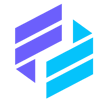Form-Elements
Inputs & Textareas
Textual form controls like <input> s and <textarea> s an upgrade with custom styles,focus states, and more.
Input Sizes
Set heights using classes like .form-control-lg and .form-control-sm.
Valid Inputs
Readonly plain text
If you want to have <input readonly> elements in your form styled as plain text, use the <.form-control-plaintext> class to remove
the default form field styling and preserve the correct margin and padding .
Select
Customize the native <select>s with custom CSS that changes the element’s initial appearance.
Select Sizes
You may also choose from small and large custom selects to match our similarly sized text inputs.
Gerenal Elements
Checksbox & Radio Buttons
-
Bootstrap Switch Default
-
Bootstrap Switch Primary
-
Bootstrap Switch Success
-
Bootstrap Switch Info
-
Bootstrap Switch Warning
-
Bootstrap Switch Danger